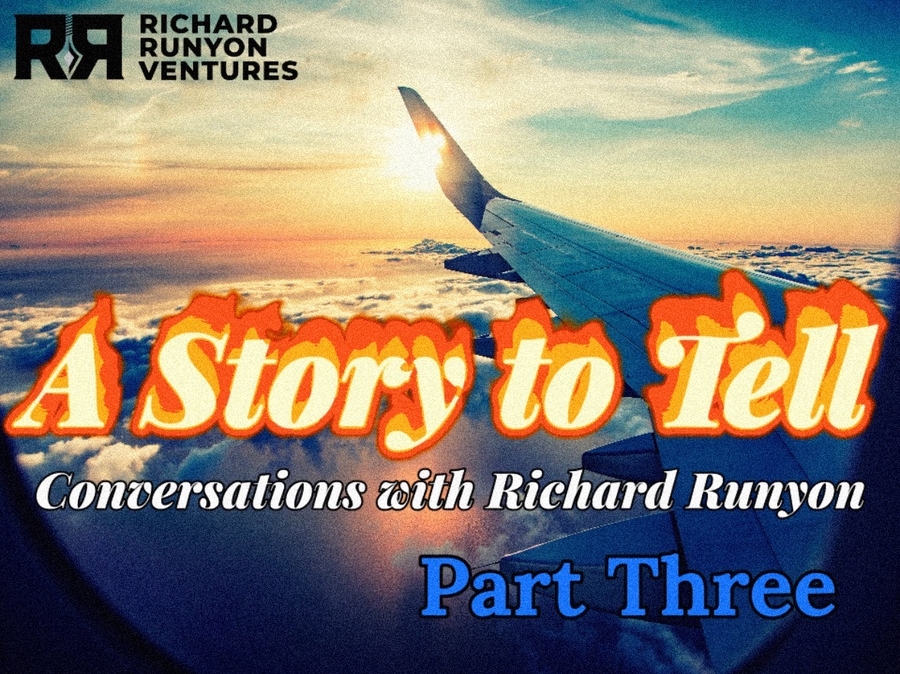The leading media format converter, VideoSolo Video Converter Ultimate, has launched a new update, bringing more powerful conversion features to deliver a hassle-free experience to convert media formats!
NEW YORK, NY, August 26, 2023 /24-7PressRelease/ — The leading multimedia solutions provider, VideoSolo, has announced the new update of its powerful all-in-one format converter, VideoSolo Video Converter Ultimate (also called VideoSolo VideoPro), to deliver users with greatly-enhanced functionality to convert 2D video to VR and edit plain media files without hassle. The improved software is also perfect for video creators to edit for outputting awesome video outputs for posting on social media platforms and share around the world!
What’s Updated in VideoSolo Video Converter Ultimate New Version
Firstly, grasp all major updates in the latest VideoSolo Video Converter Ultimate version:
– Newly-added Noise Remover to create audio outputs in higher quality;
– New MV theme templates added;
– Quick hotkeys to control watermark editing and removing to improve video editing efficiency;
– Auto syncing former applied font settings in subtitles editing for faster outputs;
– Fixed ratio added to “Video Cropper”;
– Auto video resolution correction feature equipped after cropping or rotating videos;
– Remove black bars function added;
– One-click to apply all audio tracks editions function added;
– New RAW format to convert images.
Other Features of VideoSolo Video Converter Ultimate
Except for the new updates, you can also review other major great features that VideoSolo Video Converter Ultimate can always deliver to your multimedia converting and editing process:
#1. Over 300 Formats Supported
VideoSolo Video Converter Ultimate is enhanced with great compatibility, supporting over 300 formats. It can convert less common formats to common ones such as converting DAV to MP4 to play on more media players, or convert other formats like MOV to MP4 to upload your videos to YouTube. Even for VR videos, the converter can process with original effects preserved for you.
#2. Lossless Quality Condition Preserved
While processing the format conversion, the software will maintain original quality condition without compressing a bit, ensuring lossless condition for outputting the converted media files for you.
#3. 60X Faster Speed Ensured
With multiple acceleration methods applied, VideoSolo Video Converter Ultimate is able to process batch files conversion simultaneously for you at 60X or even faster speed, greatly boost the conversion efficiency without wasting any time.
#4. Powerful In-app Editor
Despite the video converting feature, the software is equipped with a built-in editor, enabling you to edit video files with all kinds of editing tools like trimming, cropping, or even adding effects and watermarks to them, which is also perfect for video creators to use.
#5. Extra Video Managing Tools Equipped
Despite the video editor, VideoSolo Video Converter Ultimate is also equipped with a toolbox, providing a variety of video/audio managing tools such as metadata editor, video compressor, and so on before outputting video/audio files on desktop.
Overall, this new VideoSolo Video Converter Ultimate version has welcomed more powerful editing functions, enabling users to enjoy higher efficiency to create and edit videos on desktops.
How to Use VideoSolo Video Converter Ultimate
VideoSolo Video Converter Ultimate is also designed with an intuitive interface to ensure an easy-to-grasp experience in using all its functions. Here we will simply go through how to use its main format conversion function to you.
STEP 1. Launch VideoSolo Video Converter Ultimate on desktop and directly browse for importing media files to the software.
STEP 2. Select an output format from the upper-right “Convert All to” drop-down format menu. Here you are available to choose the format like the universally-supported MP4 format, as VideoSolo is a reliable MP4 converter, and also resolution based on your demands.
(Optional) STEP 3. If you need to further edit the videos before converting them, click the edit icon and you are available to adjust the video effects before processing the conversion.
STEP 4. Finally, simply click the “Convert All” icon and VideoSolo Video Converter Ultimate will process the batch conversion for you right away.
Tech Spec of ViseoSolo Video Converter Ultimate
Before getting started with ViseoSolo Video Converter Ultimate, also grasp its tech spec here to see if the software can absolutely run well on your devices and fulfill your demands:
System
Windows: Windows 11/10/8.1/8/7/Vista/XP (32 bit or 64 bit)
Mac:Mac OS X 10.12 or above (macOS Big Sur and macOS Monterey)
CPU
Windows: Intel® or AMD processor, 1 GHz or faster
Mac:Apple M1 chip and multicore Intel processor with 64-bit support
RAM
1024 MB or more of RAM (4 GB recommended)
Screen
1024 x 768 display (1280×800 recommended)
Pricing of ViseoSolo Video Converter Ultimate
Although ViseoSolo Video Converter Ultimate offers free trial for experiencing its features without paying a penny, the usage limitations still exist under this period.
To access full functions and use ViseoSolo Video Converter Ultimate without any limitation, further subscription to its registered version is required. Currently, there are three options plans available to select, including:
1-year subscription: US$39.95
Single License: US$49.95
Bundle Lifetime License (ViseoSolo Video Converter Ultimate + Screen Recorder): US$76.93
For more information, turn to the online store on VideoSolo to check before making a purchase!
Conclusion
The new update of ViseoSolo Video Converter Ultimate brings a more powerful all-in-one video converter, editor, and manager to us. With it, you get all easy ways to resolve and get better video outputs. Freely install the brand-new ViseoSolo Video Converter Ultimate and give it a try!
Contact
Company: VideoSolo
Official Website: https://www.videosolo.com/
Email: support@videosolo.com
—
For the original version of this press release, please visit 24-7PressRelease.com here