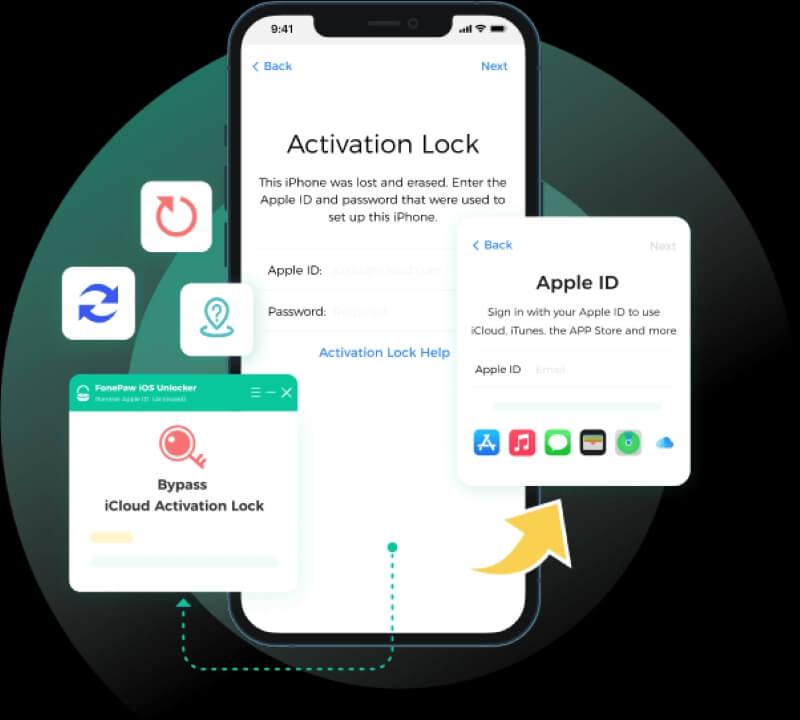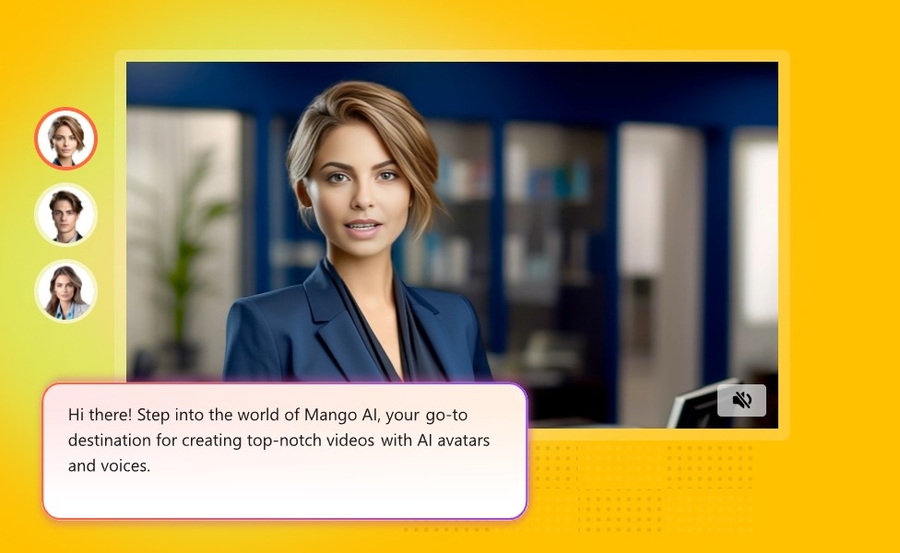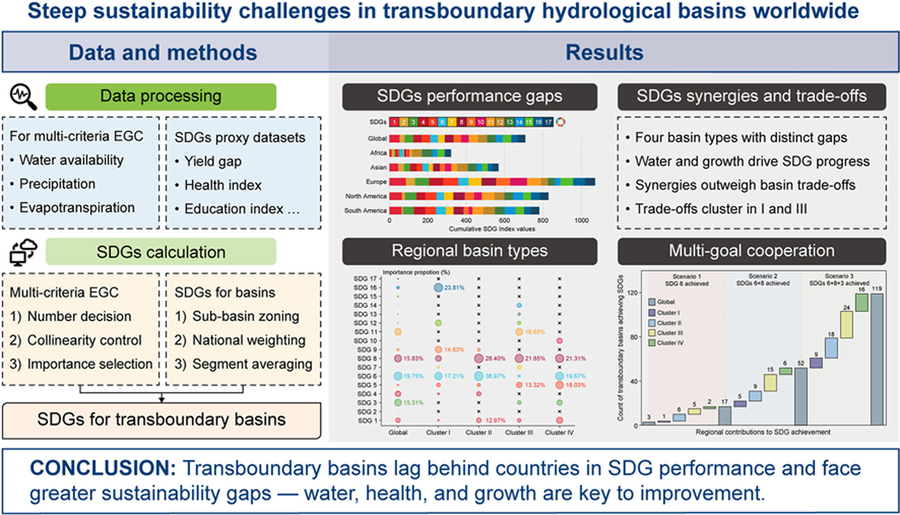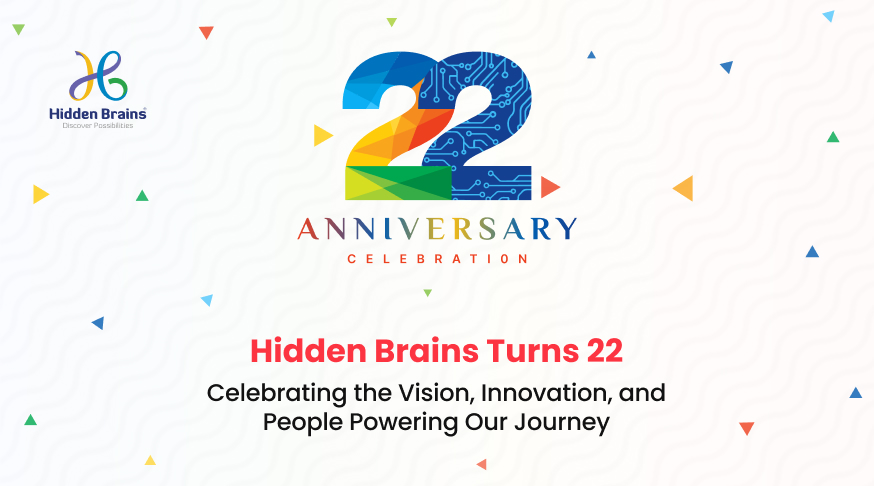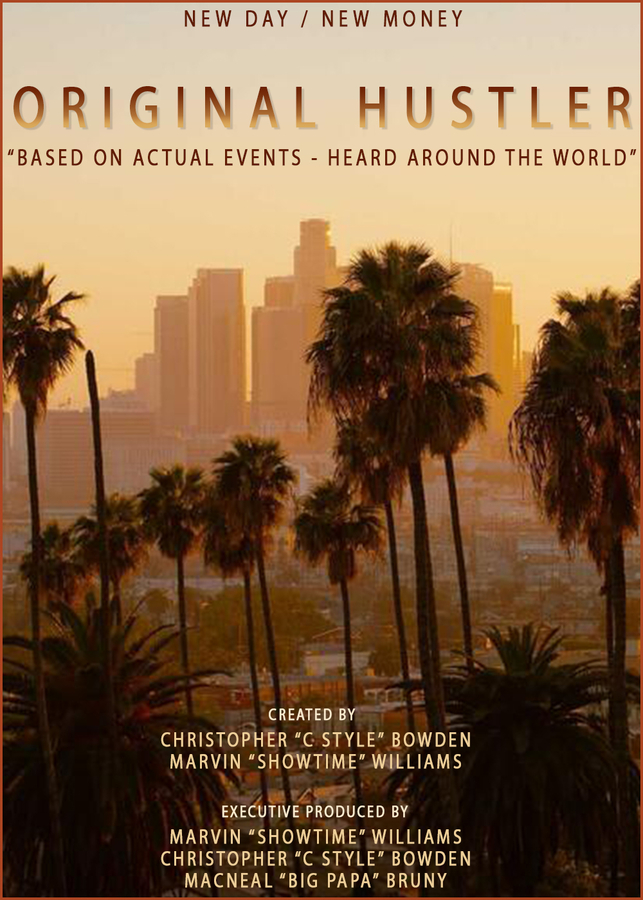The leading iPhone unlocking brand Passvers has recently announced a new version of Passvers iPhone Unlocker, bringing more powerful features and providing users an easy way to deal with all kinds of iOS locking issues with simple clicks.
HONG KONG, March 22, 2023 /24-7PressRelease/ — Apple is known for its excellent security system. However, it also leaves users in the trap of forgetting their passwords and being unable to access their iOS devices frequently. The brand new technology company Passvers, specializing in iOS password unlocking and system issues, has recently launched Passvers iPhone Unlocker of a new version, coming with versatile features for Windows and Mac that help users remove all iOS-looking problems with the least effort.
Passvers iPhone Unlocker is a professional iOS unlocking tool that manages to deal with various types of Screen Locks from iPhones and iPads, including 4/6-digit passcode, as well as Face/ Touch ID with no data loss. Aside from that, the unlocker also has the capability of wiping Apple ID instantly, removing the Screen Time Passcode without a password, and bypassing the iCloud activation lock without the activation process.
With the accompanying powerful functionalities, users are able to unlock their iOS devices under any scenario such as forgetting the screen passcode or disabling the iPhone by themselves even at home. The software is applicable to a broad model of iPhone, iPad, and iPod touch. The trusted app with a rating score of 4.5/6 has been downloaded 6.5 million times and received a lot of positive feedback from users worldwide.
Is Passvers iPhone Unlocker a Safe Tool?
When using an unlocking tool, it’s very important to make sure that the software will not cause any data loss and extract users’ privacy when running. Passvers iPhone Unlocker comes with a sound security system. It’s 100% safe to use and it will not collect any of the users’ private information or brick the iOS device.
Moreover, the unlocker has a simple and clean user interface, which is extremely easy for users to operate by simply following instructions on the screen. It’s also secure to download and no pop-up windows or malware will cause damage to users’ computers or interrupt the unlocking process.
How to Unlock iPhone with Passvers iPhone Unlocker?
Passvers iPhone Unlocker is easy to use. Here is a step-by-step tutorial on how to wipe Screen Lock with Passvers iPhone Unlocker.
Step 1. Download and launch Passvers iPhone Unlocker
Free download Passvers iPhone Unlocker on your computer. Connect your iPhone to the computer with a USB. When the software detects your device, choose the “Wipe Passcode” function from the given four options on the home page.
Step 2. Download the firmware package for unlocking
Then your device information will be displayed on the screen. Check and ensure the information is correct about your device. Then Confirm it and click “Start” to begin downloading the firmware package for unlocking the iPhone.
Step 3. Start wiping the iPhone screen passcode
When the firmware package is installed, read the warning on the screen and enter “0000” to start wiping the screen passcode. Wait for a few seconds and you can get into your device again.
Note:
1. It should be noted that all data and settings on your device will be erased after the removal.
2. It’s better to disable the “Find My iPhone/ iPad” feature. If “Find My” is enabled, you need to sign in with Apple ID to reset the device after removal.
3. If you can not exit the Recovery Mode, please follow the on-screen instructions to manually exit it.
Highlights of Passvers iPhone Unlocker
Here is a comprehensive portfolio of Passvers iPhone Unlocker. From this part, you can better learn the core functionality and highlighted features of this unlocking tool.
Unlock iOS devices under different scenarios
When using iOS devices, users may easily forget the screen password after a long time of no use; the device will be disabled after too many wrong attempts; something wrong may happen to the device’s Face/Touch ID, and so on. Passvers iPhone Unlocker is able to unlock the iPhone that has been locked for any of these reasons and let users get into the device without hassles. What you need to do is to connect the device to a computer with this unlocker installed and hit the “Start” button.
Wipe all kinds of Screen Locks
Normally, Apple applies different screen locks on different models, including 4/6-digit passcodes and Face/Touch ID. Whatever type of screen lock that users’ iPhone, iPad, or iPod touch is using, Passvers iPhone Unlocker can remove them safely and quickly.
Remove Apple ID without password instantly
If you have just bought a second-hand iOS device, only to find that it comes with the Apple ID of the previous owner, you may feel upset as using an Apple device without a workable Apple ID is really troublesome. Passvers iPhone Unlocker provides services to help users get rid of the old Apple ID. After that, users can log in to a new one and enter the iOS device.
No need to download and launch iTunes
If the iOS device is locked or disabled, a common way is to use iTunes to factory reset it. Nonetheless, it’s a bit troublesome for users who are not equipped with technical skills to restore devices in this way. What’s more, iTunes needs the Apple ID password entered for the resetting process. Passvers iPhone Unlocker only requires the simplest steps to unlock an iOS device without iTunes and Apple ID password and lets users enjoy using the iOS device again.
Applicable to almost all iOS devices
With an upgrade, Passvers iPhone Unlocker is applicable to a wider range of models of iPhone, even the iPhone 14 and the latest iOS 16. This tool is also compatible with all models of iPad and iPod. As long as your device is included in the list, Passvers iPhone Unlocker will work for you.
Erase Screen Time Passcodes without losing data
Screen Time is a useful feature designed for monitoring and limiting screen activities in many parent-child families in the current society. With a specific Screen Time Passcode, kids are limited to the access time for a particular app within the device. However, it would be annoying if you forgot the Screen Time Passcode. Passvers iPhone Unlocker can fix the mess and recover restriction passcodes safely and easily for users, without extracting any data and information.
Bypass iCloud Activation Lock effortlessly
When encountering an Activation Lock screen, it’s difficult to get into iPhone again without entering the correct Apple ID and password. Passvers iPhone Unlocker comes with a feature that can help users out of this tricky situation without the activation process. It can bypass the Activation Lock even when users don’t know the Apple ID.
System Requirements for Passvers iPhone Unlocker
– Passvers iPhone Unlocker is compatible with both Windows and Mac.
Windows 11/10/8.1/8/7
Mac OS X 10.7 or above (macOS Big Sur/macOS Monterey)
– To use Passvers iPhone Unlocker, please make sure that your device model is included in the following list.
iPhone: iPhone 4 and above (iPhone 14 included)
iPad: All models of iPad Pro, iPad Air, iPad mini, and iPad
iPod: iPod Touch 1-7
iOS: iOS 16 and former versions
Latest Price on Passvers iPhone Unlocker
Passvers iPhone Unlocker is 100% secure to use and offers a 30-day money-back guarantee. It provides users with different premium plans:
One-month plan: $29.95 (6 Devices, 1 PC)
One-year plan: $39.95 (6 Devices, 1 PC)
Lifetime plan: $69.95 (6 Devices, 1 PC)
You can cancel the plan at any time. If you have any questions, expert assistance is provided through email response within 24 hours. Feel free to ask them for help.
Conclusion
The latest version of Passvers iPhone Unlocker can remove different kinds of iOS locks with smooth performance and an intuitive user interface. Whether users forget their Apple ID Passwords or their iOS devices are stuck with the Activation iCloud Lock screen, Passvers iPhone Unlocker will easily help them out of trouble, bringing users the most convenient way and the best user experience for getting into the device again. More details and features are worth your time.
About Passvers
Founded in 2019, Passvers is a company specializing in providing password-unlocking solutions. Its main products include iPhone Unlocker, iOS System Recovery, PDF Unlocker, etc. With a mission of meeting users’ needs and continuously adhering to R&D to maintain product updates, Passvers has provided services for customers covering 100+ countries and regions worldwide in just about 3 years.
With trust and positive feedback from users and multiple media sites, Passvers is dedicated to providing high-quality products for users and will continue to enhance its services by bringing better software-using experiences for users.
Contact Information
Official websites: https://passvers.com/iphone-unlocker/
Contact email: support@passvers.com
—
For the original version of this press release, please visit 24-7PressRelease.com here